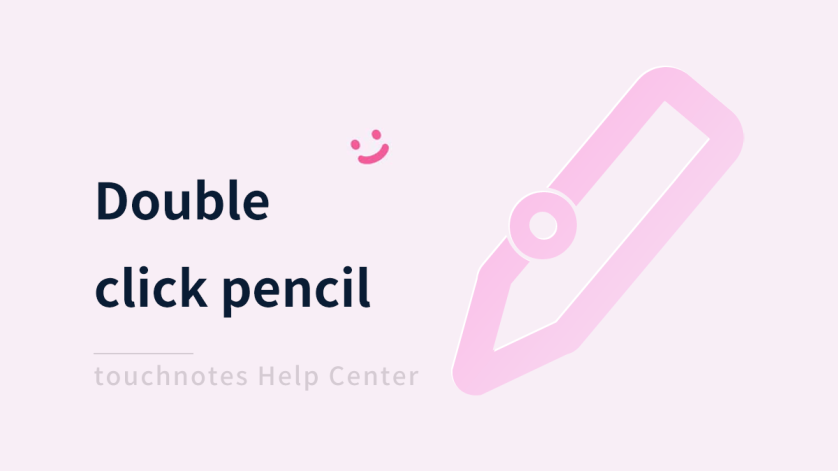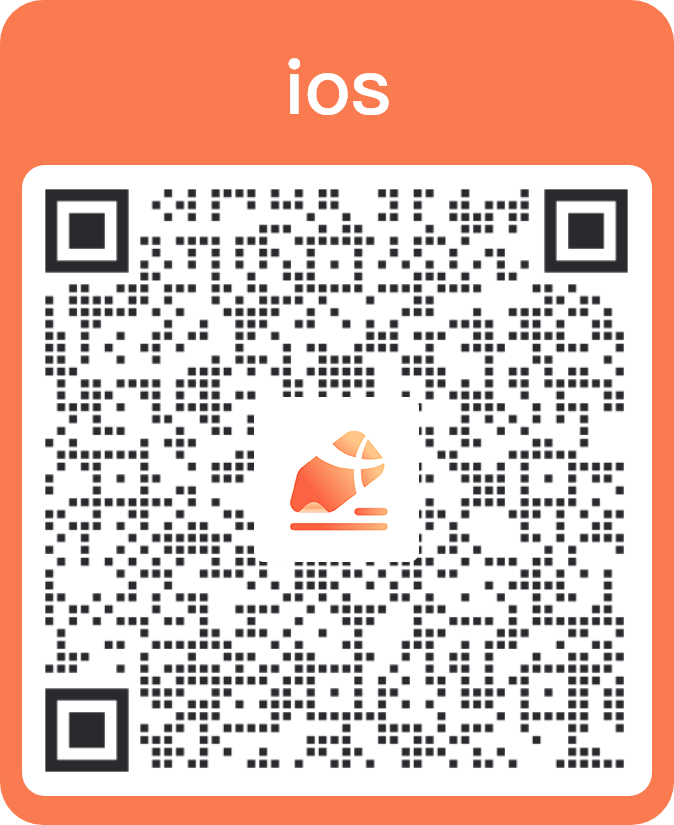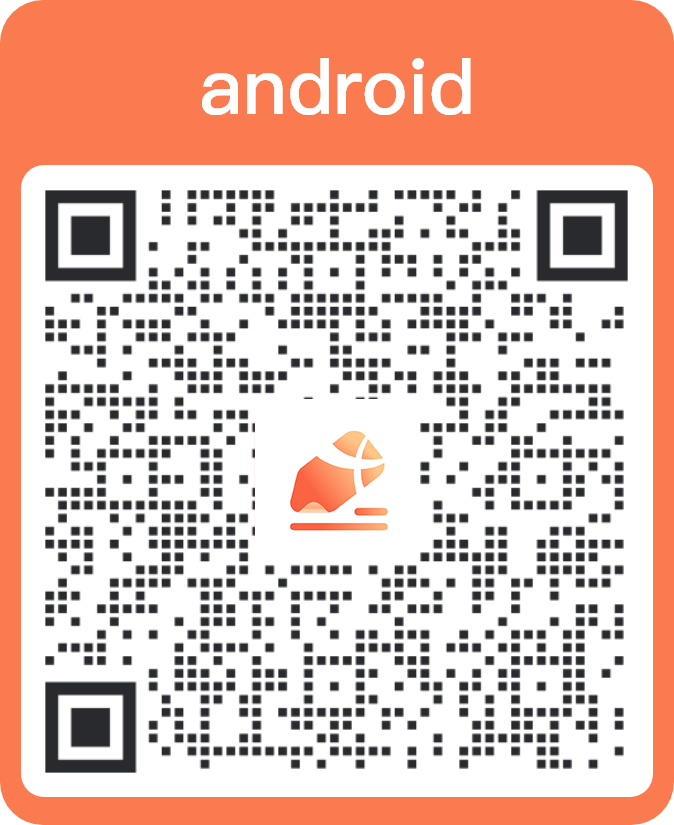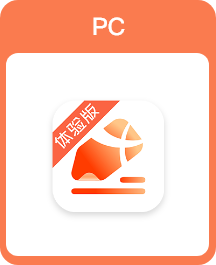Double-clicking on the virtual touch position of the pen allows quick access to features you choose such as switching erasers or brushes.
How to open
Choose the features you want switch to in [Double click pencil] of [More settings] and then use it on the note by double-clicking on the virtual touch position of the pen.
How to use
1.Double-click the effective click area(an area within 40mm) marked in the following figure, and keep the contact area normal.
2.Hold the pen steady while tapping.
3.Use the index finger to tap, because it is more stable.
Q&A
Why is the [Double click pencil] function sometimes not responsive and doesn’t work?
- The pens do not support the function.
- Not operating in a valid area.(Please refer to the tips above.)
- Sometimes the function is not used because of an unstable grip on the pen.
- Poor contact between finger tapping and electronic pen.
- The function will be automatically turned off when the pen is shaken quickly.
- The pen disconnects when the battery is low.