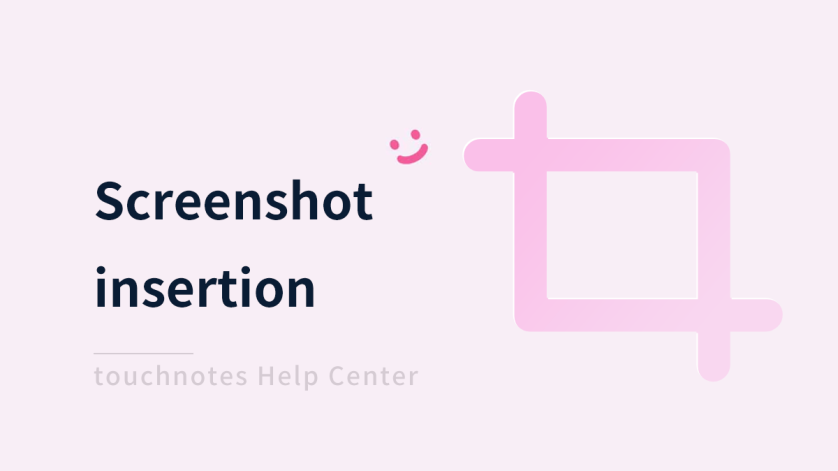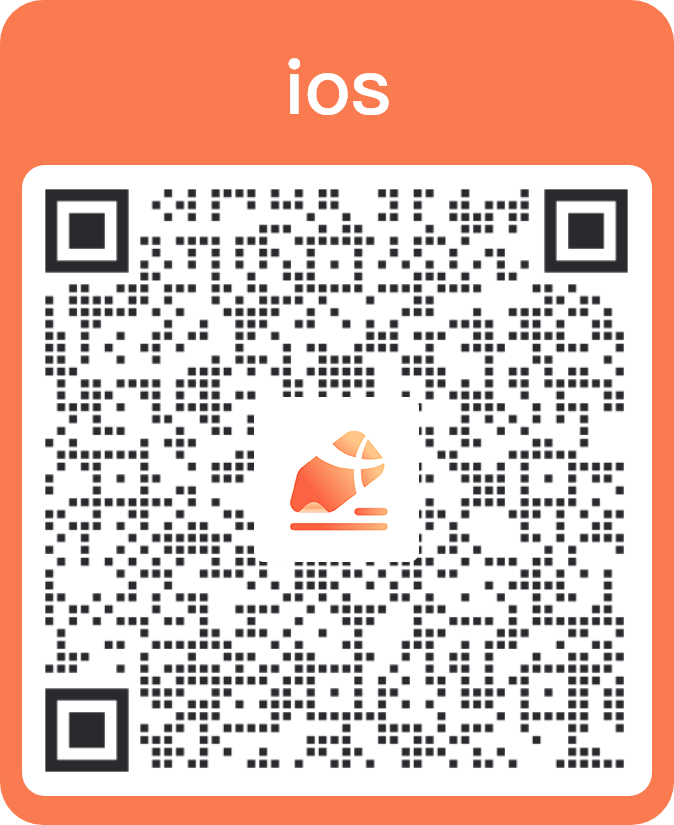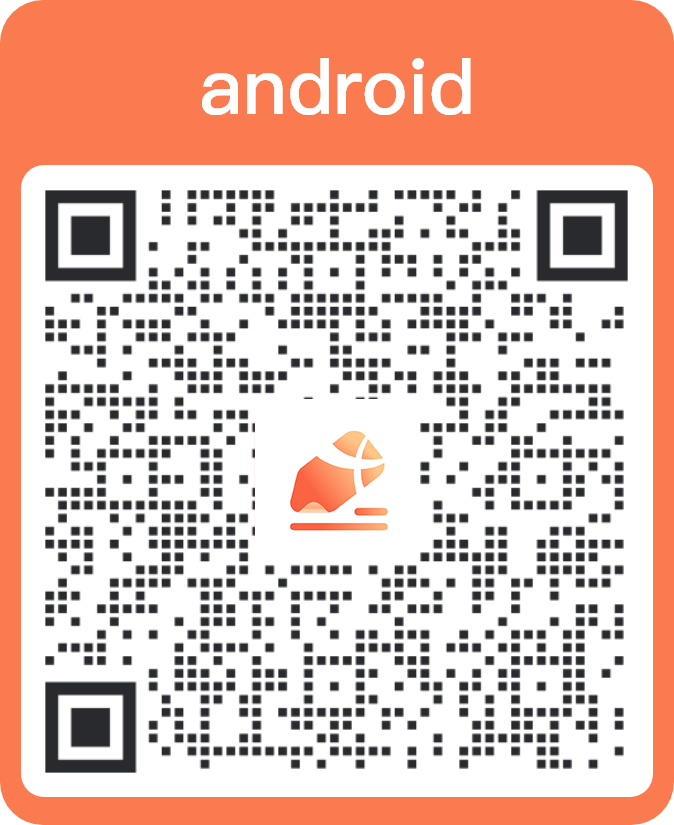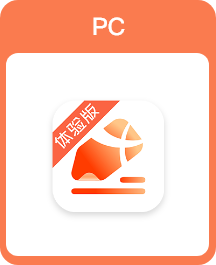Screenshot insertion
You can quickly take screenshots of any page on your tablet and insert them directly into your notes without having to switch apps or copy and paste, which is convenient for you to capture and save key information, improving the efficiency of work and study.
How to open
- Click [Screenshot/OCR] of [TN Assistant]
- Click [Screenshot insertion] in [Tools] of [More] on the page.
- Enable [The notification bar permanently displays the screenshot insertion function] of [More settings] and click it on the notification bar to open it.