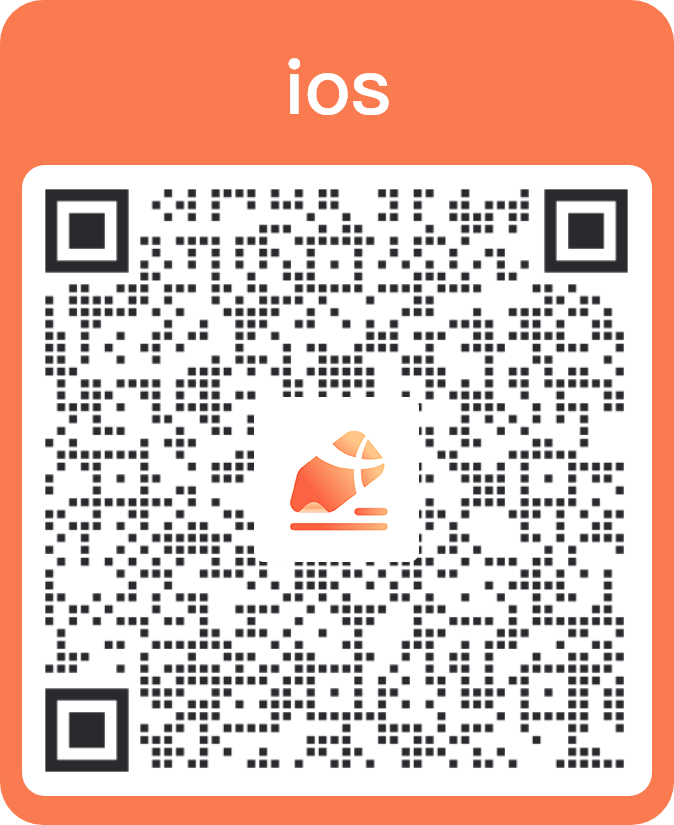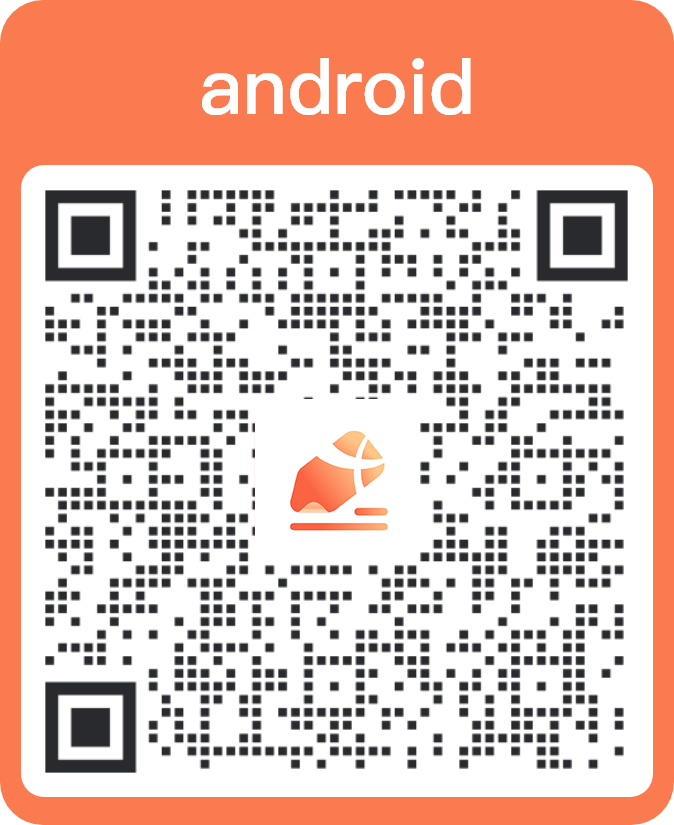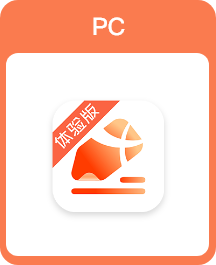You can conveniently search the internet for information and enrich the content and format of your notes, increasing their reference value and readability.
How to use
Insert text
You can long-press to select and insert the text from the search results into your current note without manual copy-pasting, which will save your time.
Insert image
You can long-press to select and insert the image from the search results into your current note without manual downloading, preserving the image’s clarity and original format.
Insert screenshot
You can take a screenshot to capture the content of the search result pages and insert them into your current note, preserving the complete layout and style.
How to open
- Click [Web search] in [Tools] of [More] on the page.
- Add [Web search] to the shortcut toolbar and click it.