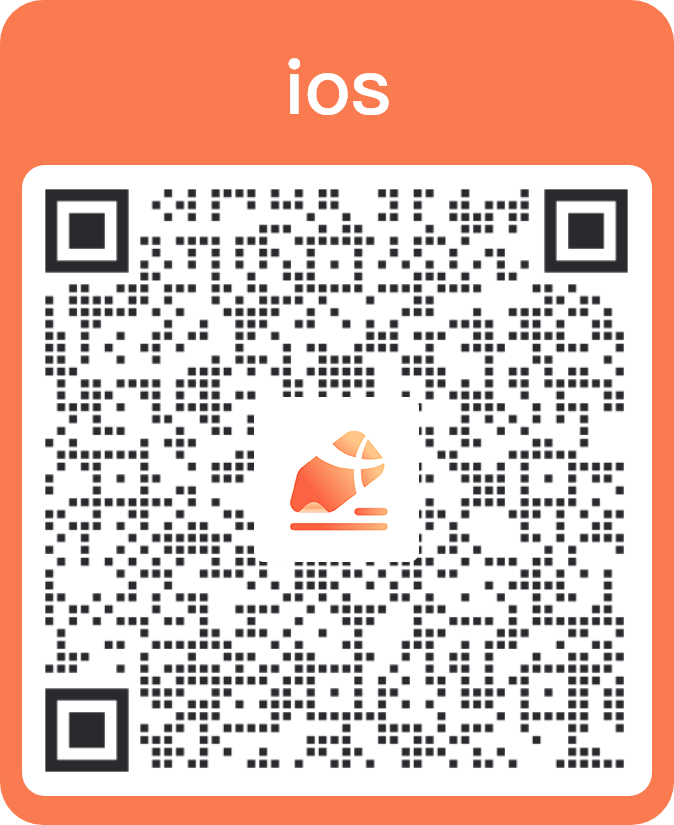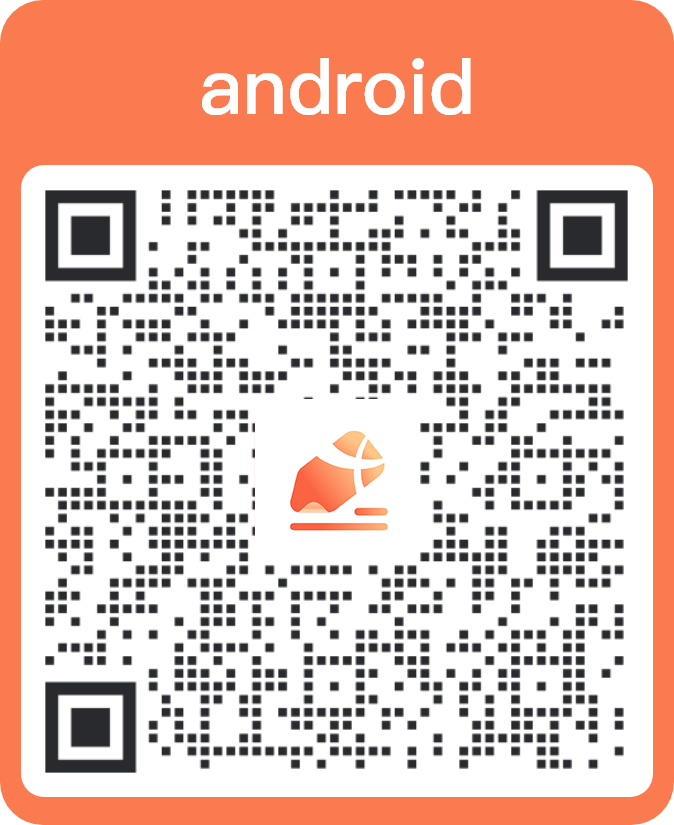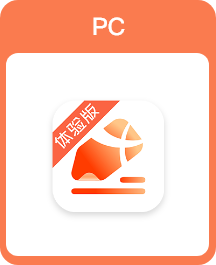Laser pointer
You can choose different types of laser pointers based on different scenarios and needs, and use them flexibly to enhance your presentation effect, making your presentation more vivid and attractive.
Type
Line laser pointer
The line laser pointer is suitable for presenting charts, images, or textual information. You can draw clear laser lines on the screen to highlight key points and emphasize critical information,providing precise guidance to the audience.
Red dot laser pointer
The red dot laser pointer is suitable for presenting animations, videos, or web. It displays a bright red dot on the screen, simulating the effect of a real laser pointer, to attract the audience’s attention and highlight the key parts of the presentation material.
How to open
- Click [Laser pointer/Line laser pointer] in [Tools] of [More] on the page.
- Add [Laser pointer/Line laser pointer] to the shortcut toolbar and click it.