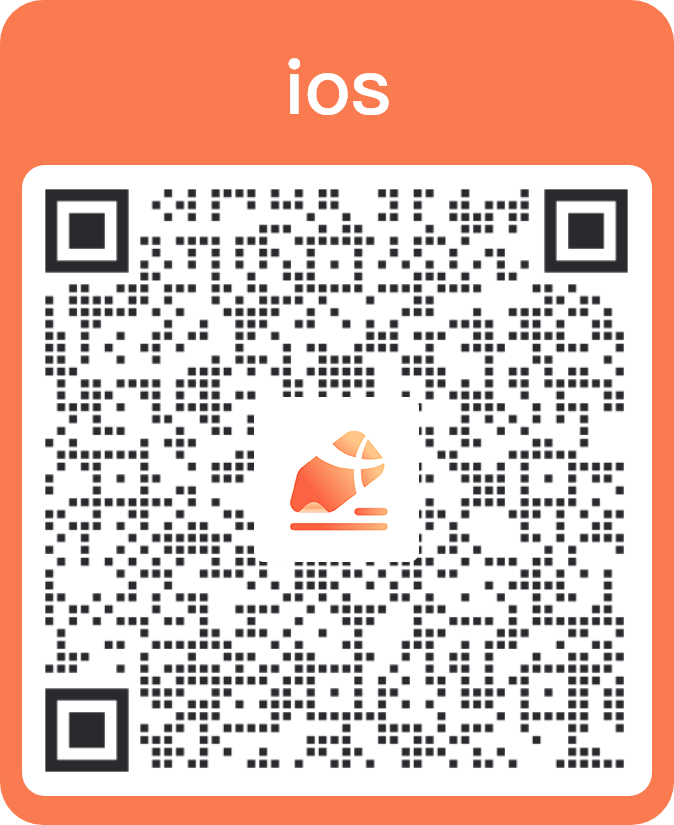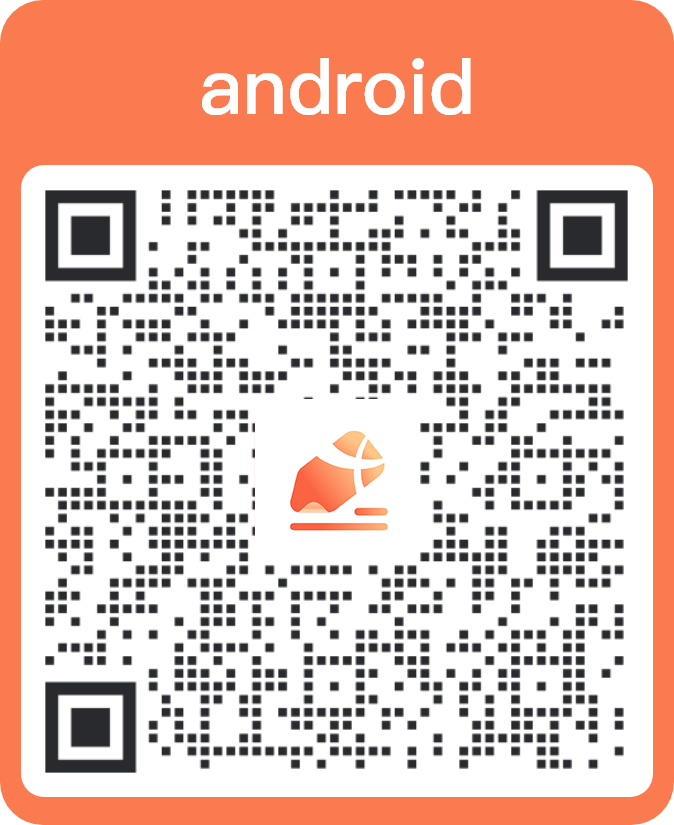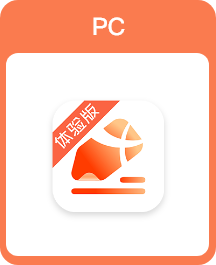You can set a password to protect the privacy of your notes. Enter the correct password to view and edit notes, to ensure the security of notes.
How to use
1. Password Setting
You can set a unique password for each note to ensure the security of your note data. The password cannot be reset, so please remember it carefully.
2. Password Changing
Enter the old password and the new password on the [Change Password] page, then click [OK] to change the password.
3. Password Removing
Enter the old password and click [Set as note without password] on the [Change Password] page and click [OK] to remove the password.
How to open
- Click [Password Setting] in [Tools] of [More] on the page.
- Add [Password Setting] to the shortcut toolbar and click it.