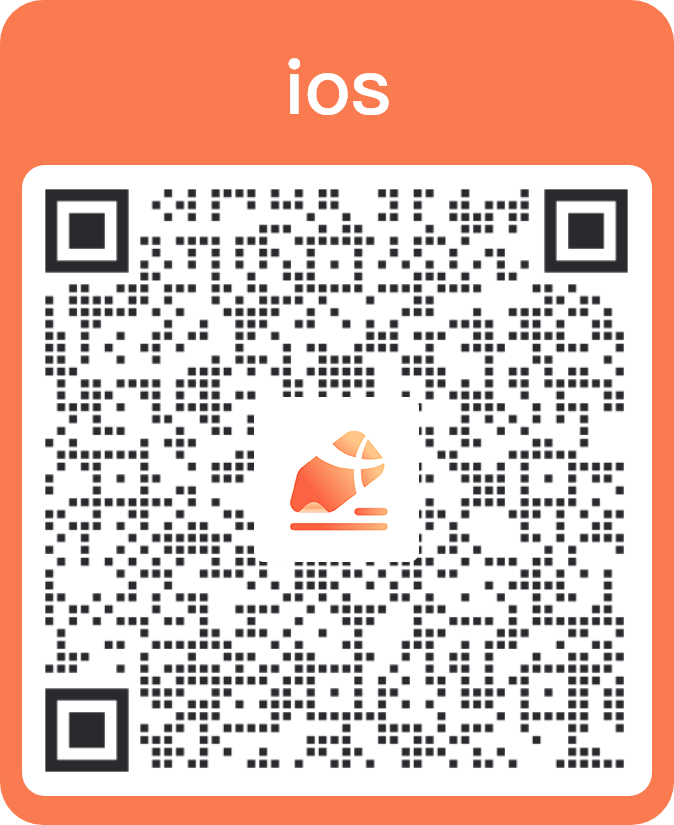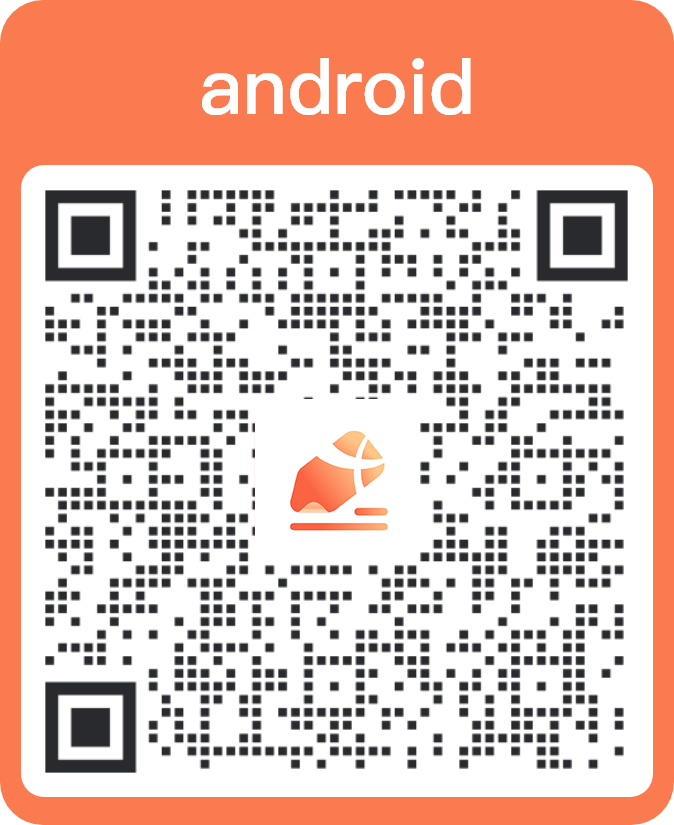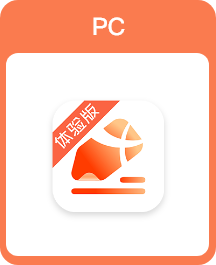You can import pdf, ppt and word documents into the touchnotes without converting the document format. Click the [Add] icon in the app shelf page, select the type of document and select the file you want to import, you can convert the document into a note for viewing and editing.
Example: Import a Word document.