Relying on notes, flashca …


Relying on notes, flashca …

Using MindMap of touchnot …

OCR function supports con …
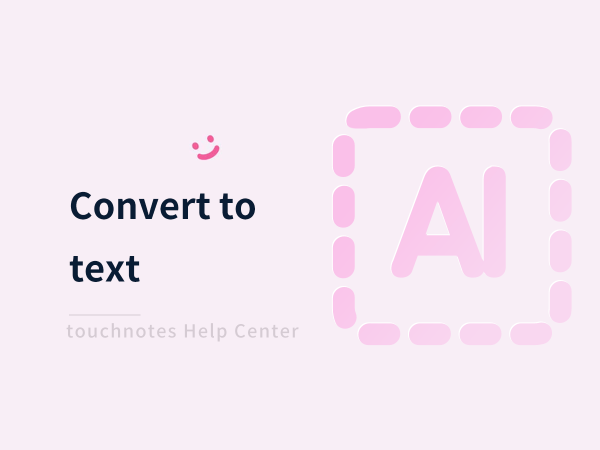
The feature can recognize …
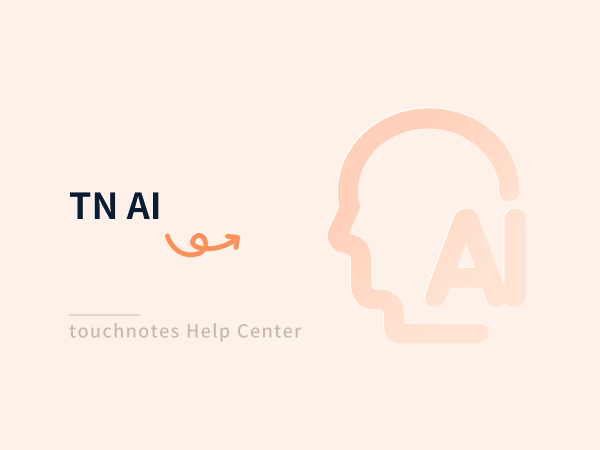
This function can answer …

Audio to text This featur …

You can import pdf, ppt a …

TN Assistant is a feature …

You can add multiple laye …

You can rapidly access re …
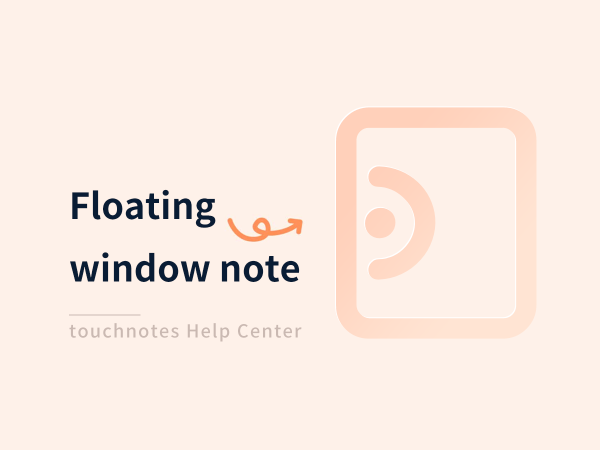
Floating window notes can …

Windows split function al …
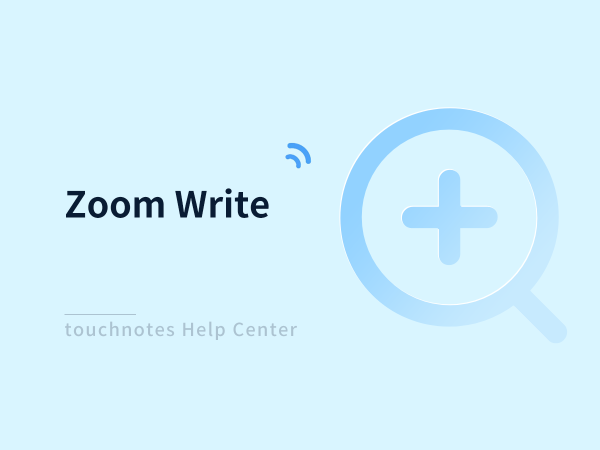
Using the Zoom write func …

Using stickers when takin …

Pen case is convenient fo …
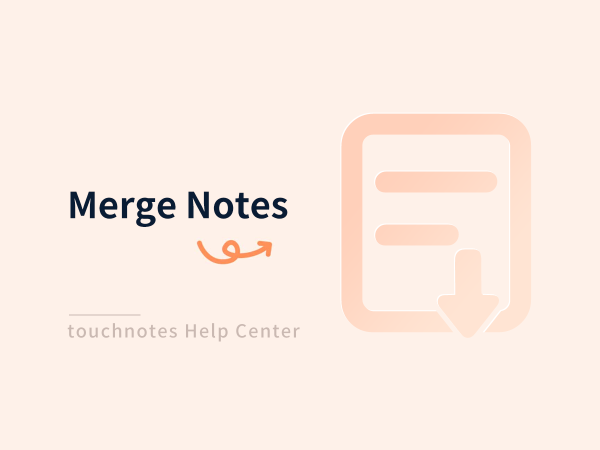
The function helps you co …

You can preserve the deta …
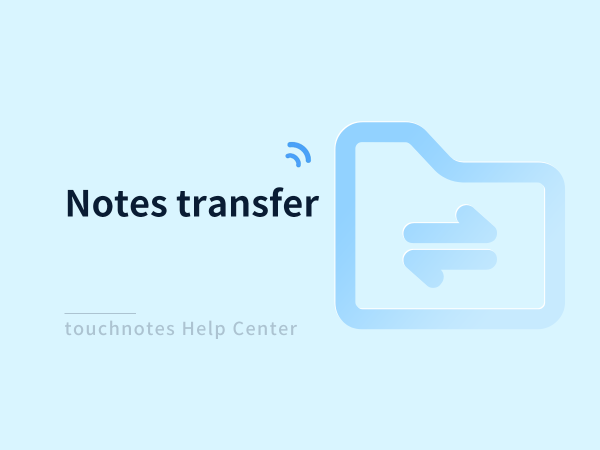
You can quickly transfer …
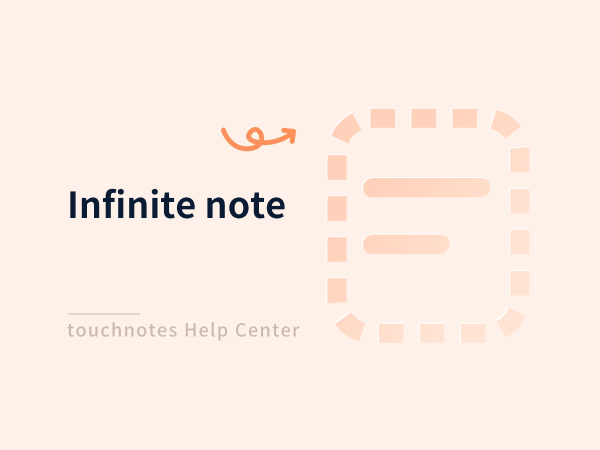
Infinite note provides an …

You can set a password to …

Laser pointer You can cho …
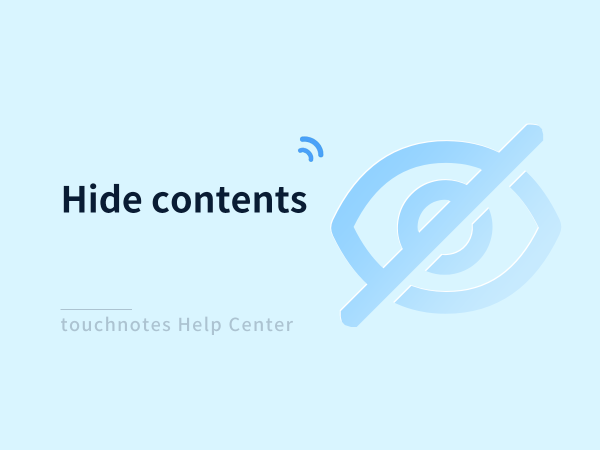
You can hide all the cont …
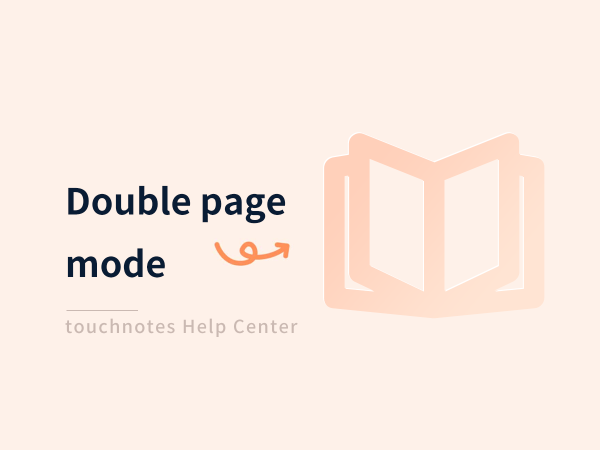
You can simultaneously vi …
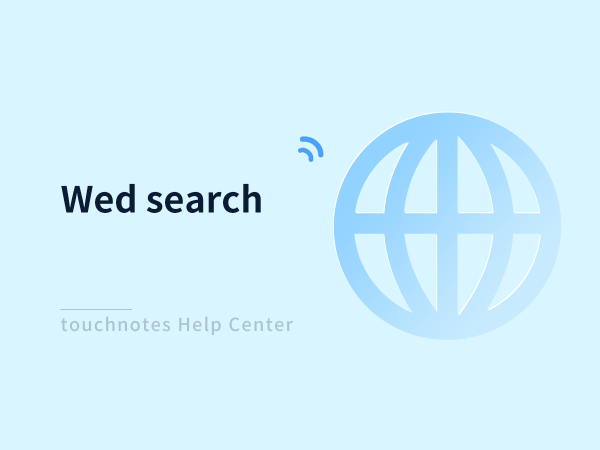
You can conveniently sear …
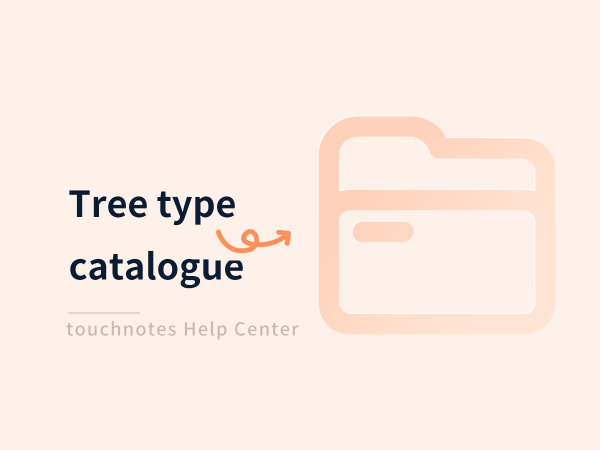
You can quickly find your …
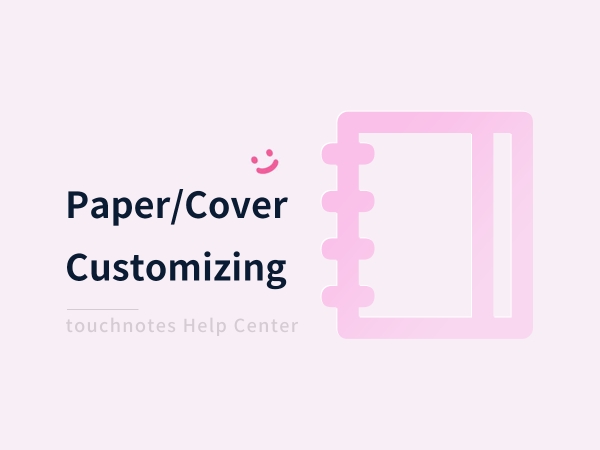
You can better differenti …
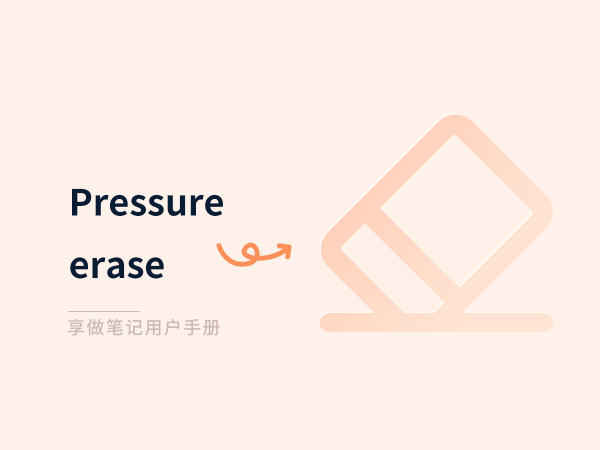
You can simply long-press …
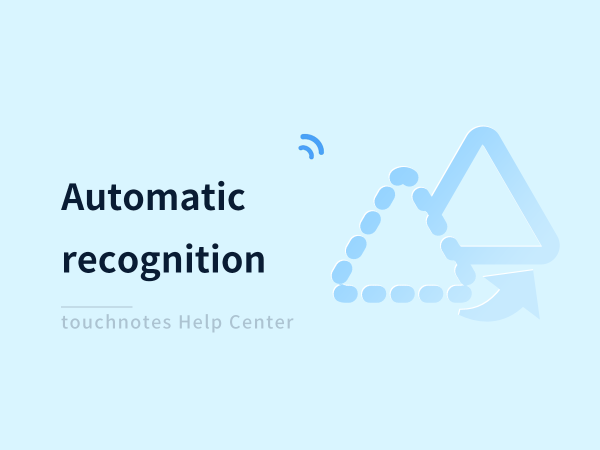
You can freely draw shape …

The catalog function can …

You can quickly open rece …
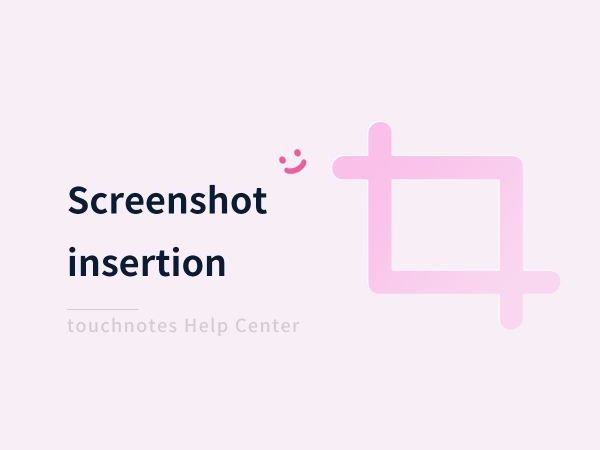
Screenshot insertion You …

You can easily hide or di …
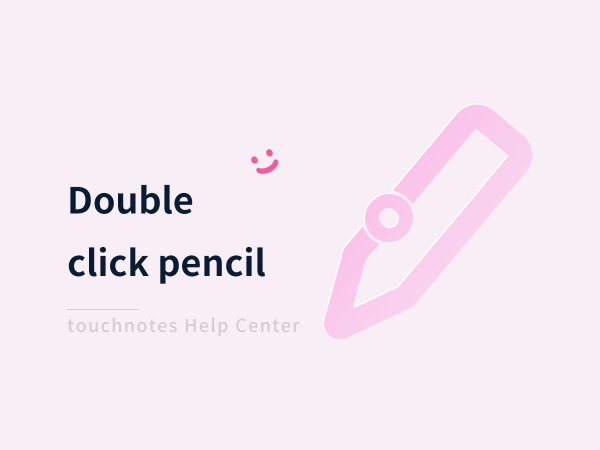
Double-clicking on the vi …