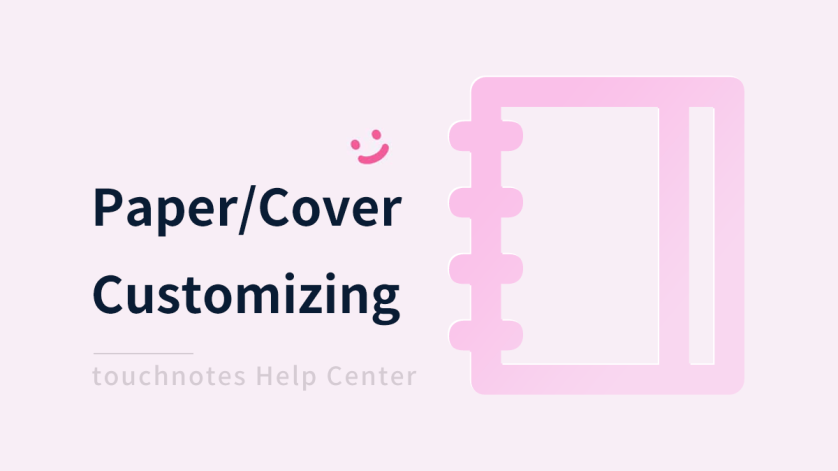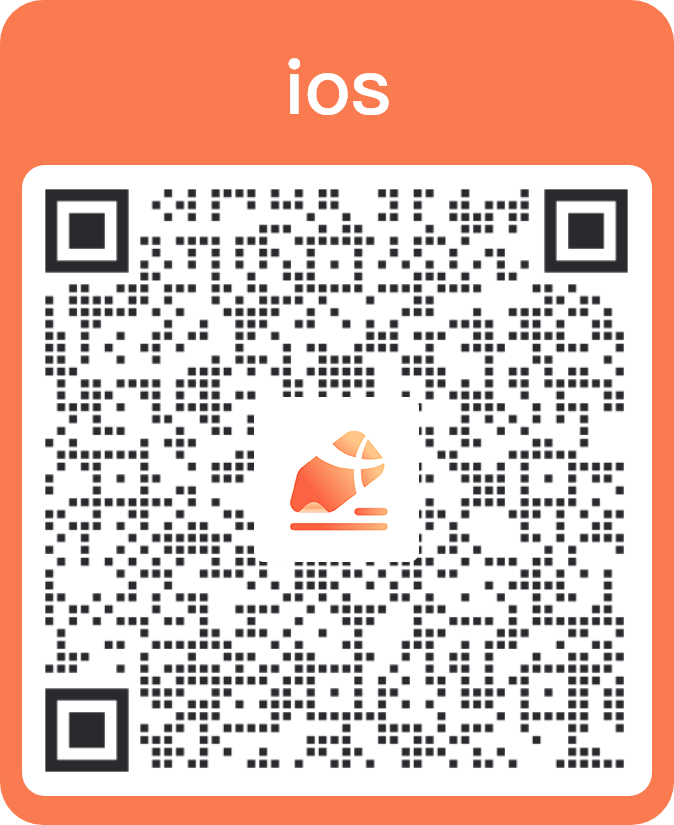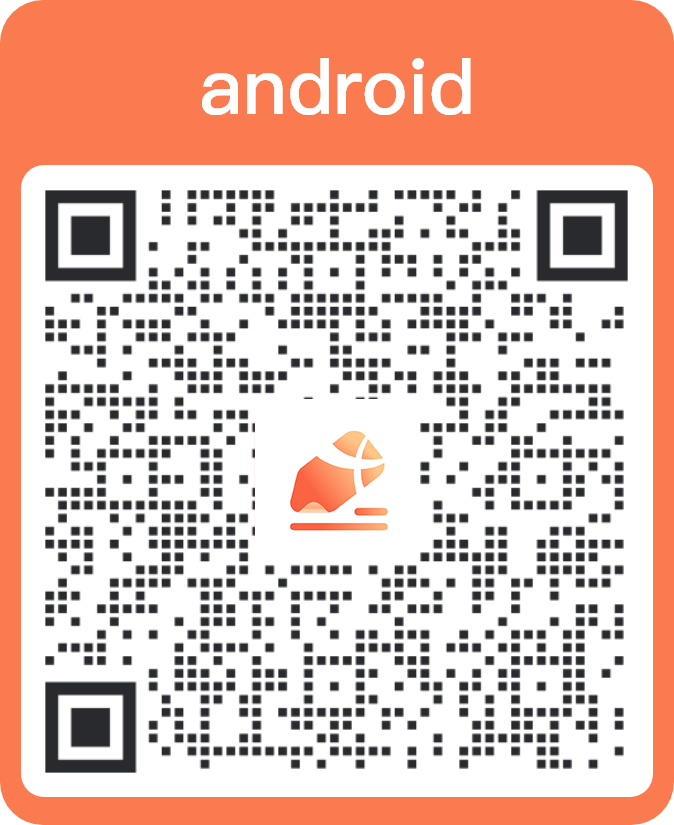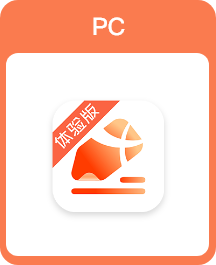You can better differentiate and manage notes by choosing unique covers for each one. You can select styles from the built-in cover library or import your own preferred images.
Paper Customizing
You can choose suitable paper styles for each note in different writing scenarios. You can select paper templates from the built-in template library or import images or PDF as templates.
How to customize
Click [Style] in [Tools] of [More] on the page.
- Import from image/PDF: Select images or PDF files from your device and import them as paper templates.
- Add custom background: You can draw your own templates in template editing mode. Click [Edit success]on the top left corner to save and use them.