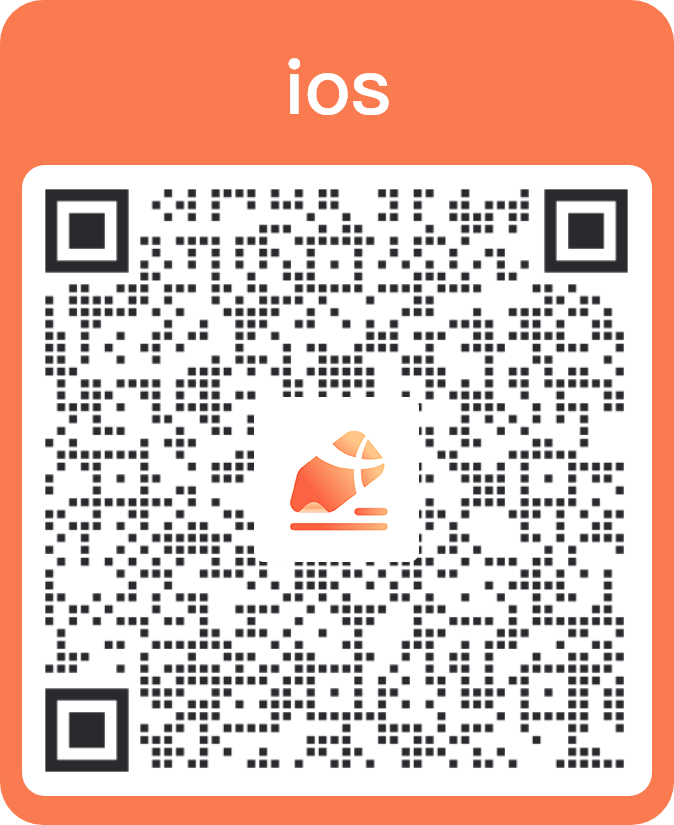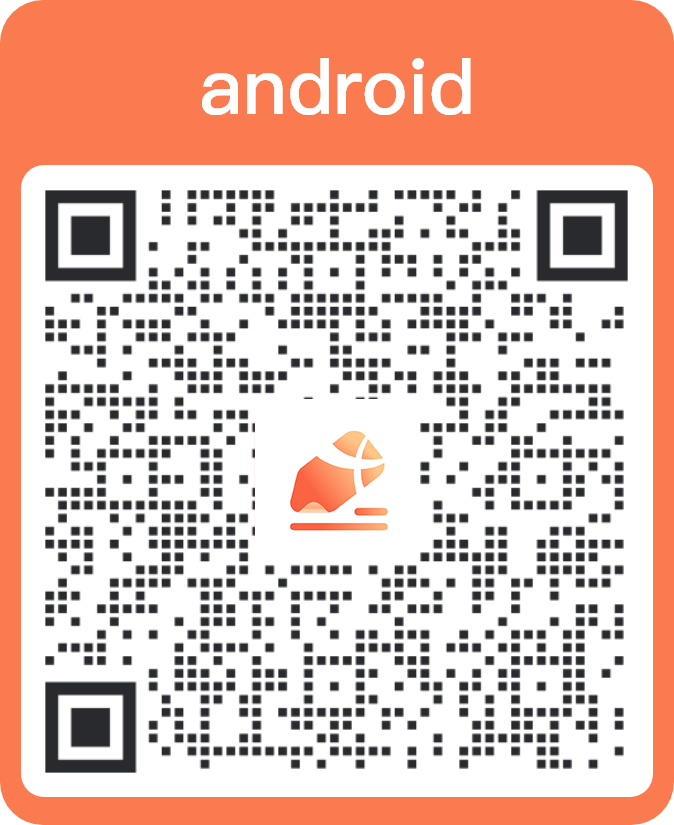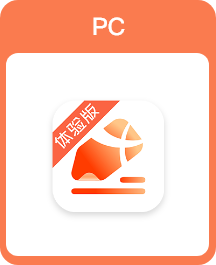Pen case is convenient for users to manage and use different types of pens.
How to use
You can add, delete, and edit your favorite pens in Pen case, including brushes, pens, highlighters, and stickers.
1. Collect to Pen case
2. Remove from Pen case
3. Add a pen case
4. Name a pen case
5. Delete a pen case
How to open
Click [Show pen case] to show or hide it in [Settings] of [More] on the page.