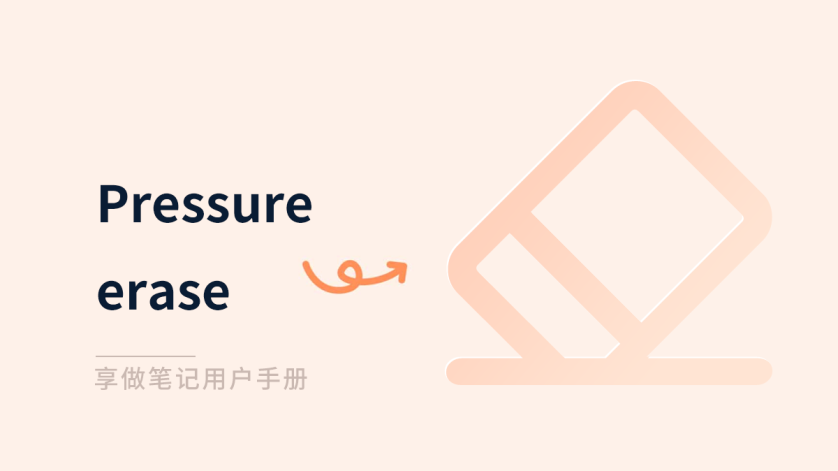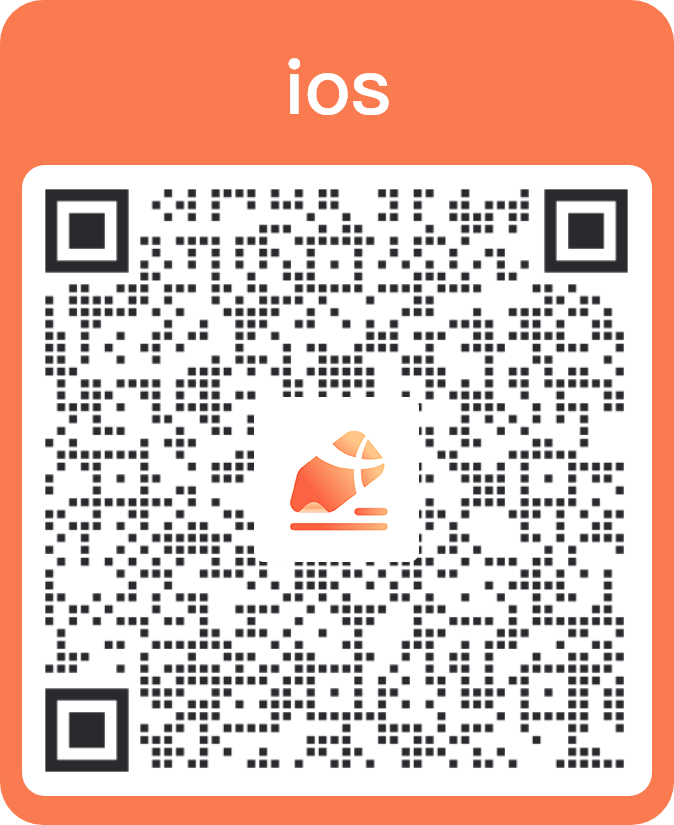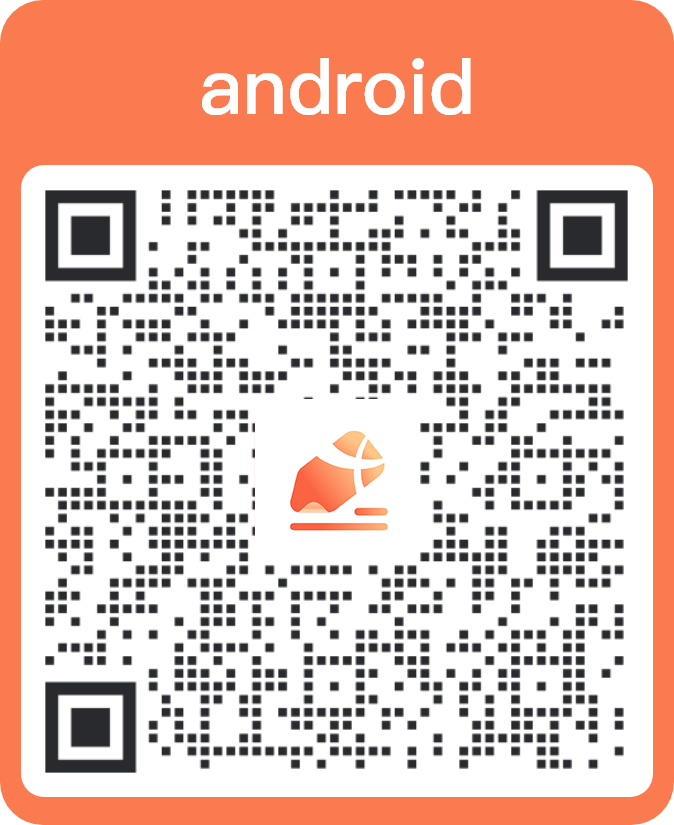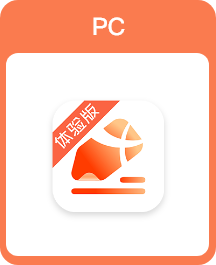You can simply long-press the screen with a pen/highlighter/brush to activate the eraser, without manually switching to the eraser function. You can also adjust the erasing range based on the pressure you apply.
How to use
Area erase
Erase the area that the pen has passed over.
Object erase
Erase the entire handwriting that the pen has touched.
How to open
- Click [Pressure_erase] in [Erase] of [Pen-Tool] on the page.
ps.You can adjust the pressure sensitivity by dragging the slider below.
- Click [Pressure_erase] in [Convenient operation] of [More settings].
ps.You can adjust more details on this page, such as selecting the mode for Pressure_erase.