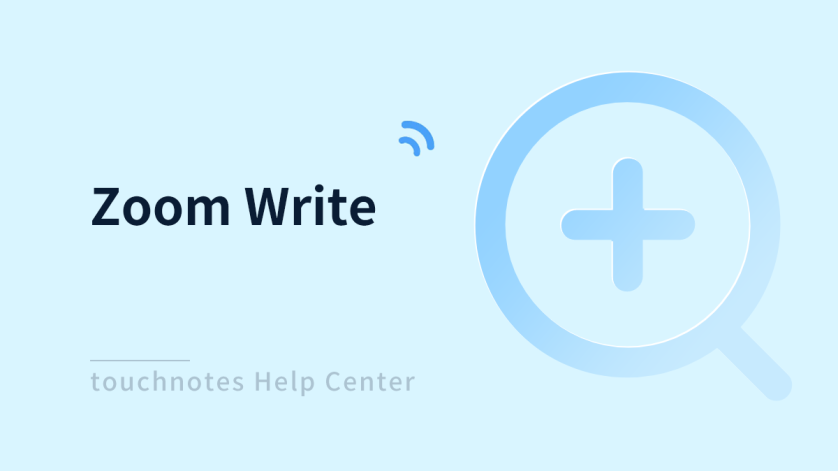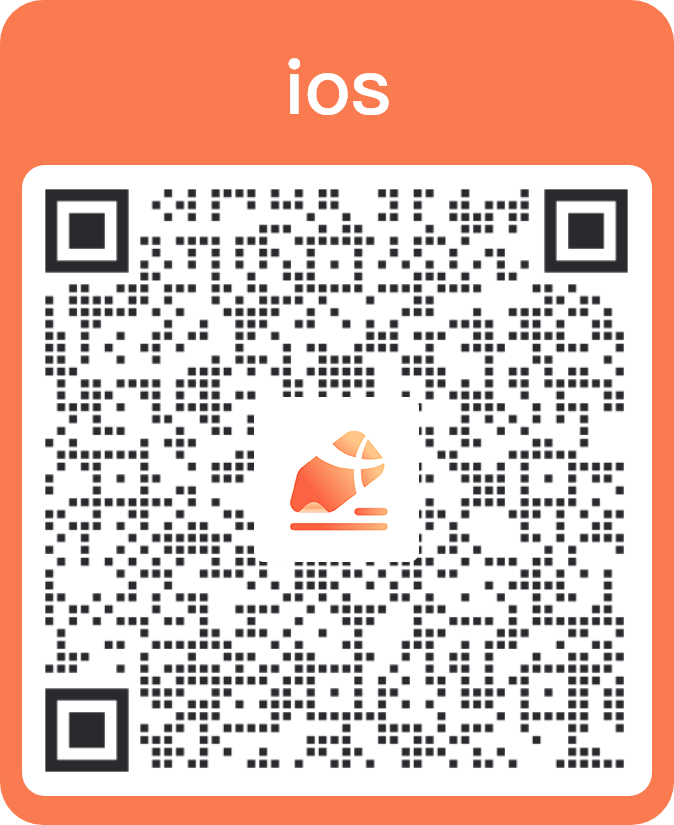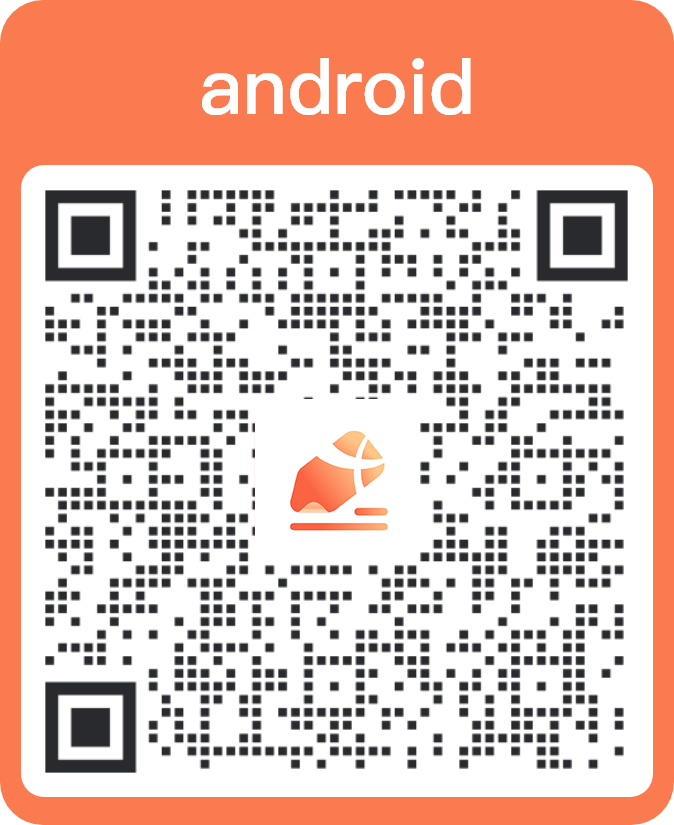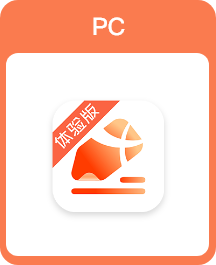Using the Zoom write function to write in the magnified area, you can see your handwriting more clearly and improve the accuracy. It is easy to write on notes or make comments on document notes. It also makes unclear documents easy to read and no longer distracted by other factors on the page.
How to use
- Click the shortcut move selection button, and the selection box can be moved up, left, right and line feed.
- Press and drag the lower right corner of the selection box to adjust the selection size, and drag the selection box to change the target area you want to enlarge.
- Drag the dividing line to adjust the size of the Zoom writing area.
How to Open
- Click [Zoom write] in [Tools] of [More] on the page.
- Add [Zoom write] to the shortcut toolbar and click it.